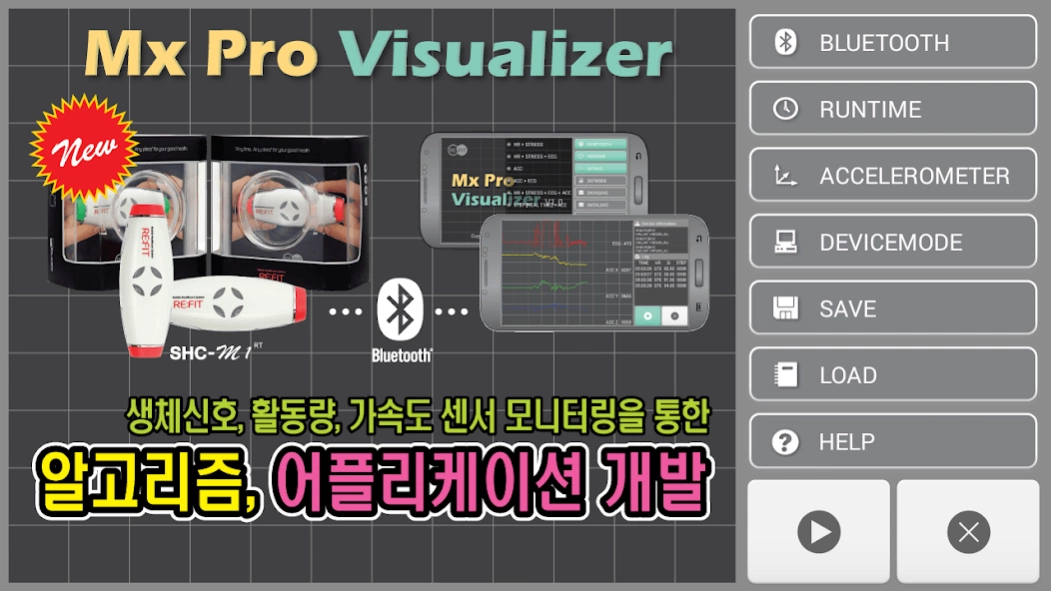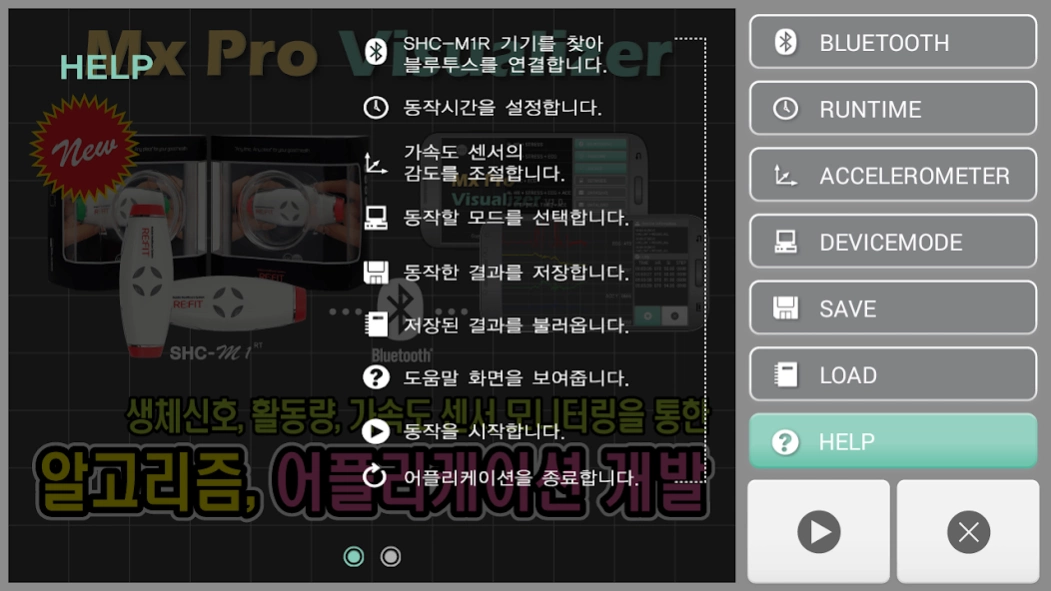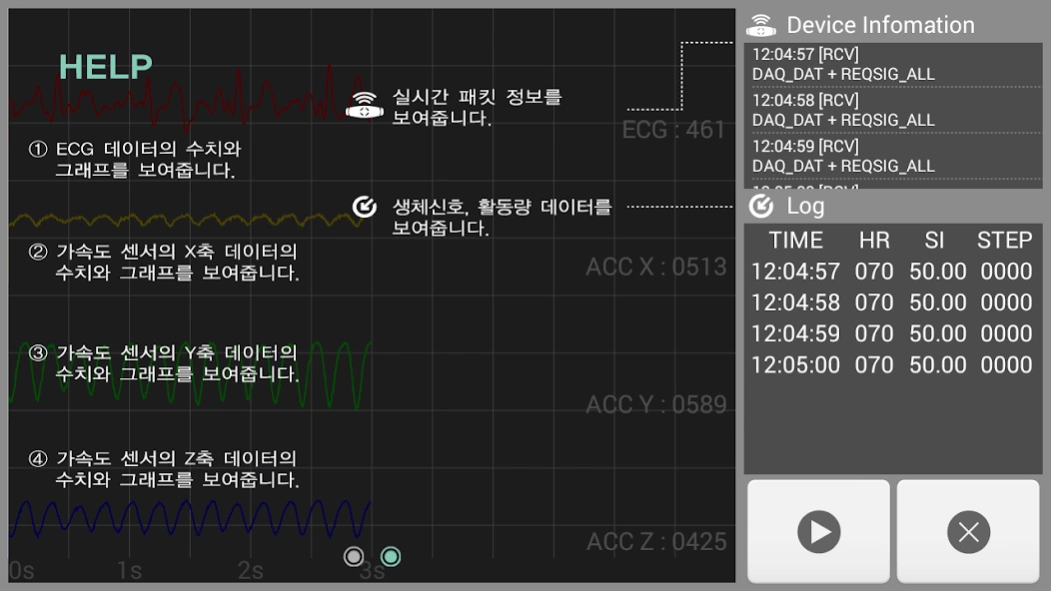Mx Pro Visualizer 1.0.6
Free Version
Publisher Description
Mx Pro Visualizer - Solmi Tech SHC-M1 machine monitor Through the bio-signal, activity, the acceleration sensor monitoring Algorithm, developing a game, healthcare applications
SHC-M1 device monitoring applications solmi Tech
Vital signs, activity, through the acceleration sensor monitoring
Algorithms, games, and health care applications can be developed.
Vital signs, physical activity and health data, the number of people that can make it with health care application development.
SHC-M1 healthcare applications that take advantage of the tech developed by the ㈜ Refit There are solmi. Start right now, try it!
Using accelerometer data using just a touch more than the game in conjunction with SHC-M1 active and try to develop a fun game.
SHC-M1 is a game developed using Refit + Games, DropKing, PunchKing There. Now try to start the game!
Applications at a Glance
SHC-M1 devices via a Bluetooth connection and vital signs, physical activity, and acceleration sensor data monitoring.
SHC-M1 unit operating hours, you can adjust the sensitivity of the acceleration sensor.
SHC-M1 is supported by the monitoring mode of operation can be selected.
Behavior of the results to a CSV file format can be saved and loaded from.
※ To use this app solmi ㈜ SHC-M1 devices sold by TECH is required.
Purchase-related information, check out the website.
www.solmitech.com
[Service Information]
※ Support Resolution: 1280 X 720, 1280 X 800, 1920 X 1080
About Mx Pro Visualizer
Mx Pro Visualizer is a free app for Android published in the PIMS & Calendars list of apps, part of Business.
The company that develops Mx Pro Visualizer is Solmitech Co., Ltd.. The latest version released by its developer is 1.0.6.
To install Mx Pro Visualizer on your Android device, just click the green Continue To App button above to start the installation process. The app is listed on our website since 2016-11-17 and was downloaded 1 times. We have already checked if the download link is safe, however for your own protection we recommend that you scan the downloaded app with your antivirus. Your antivirus may detect the Mx Pro Visualizer as malware as malware if the download link to com.solmi.mxprovisualizer is broken.
How to install Mx Pro Visualizer on your Android device:
- Click on the Continue To App button on our website. This will redirect you to Google Play.
- Once the Mx Pro Visualizer is shown in the Google Play listing of your Android device, you can start its download and installation. Tap on the Install button located below the search bar and to the right of the app icon.
- A pop-up window with the permissions required by Mx Pro Visualizer will be shown. Click on Accept to continue the process.
- Mx Pro Visualizer will be downloaded onto your device, displaying a progress. Once the download completes, the installation will start and you'll get a notification after the installation is finished.